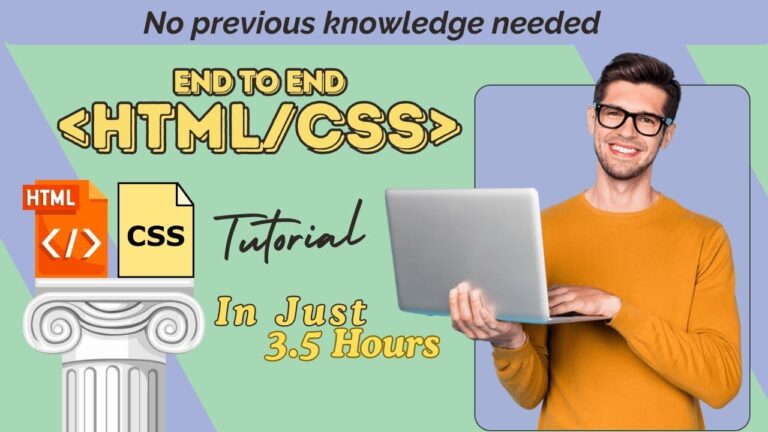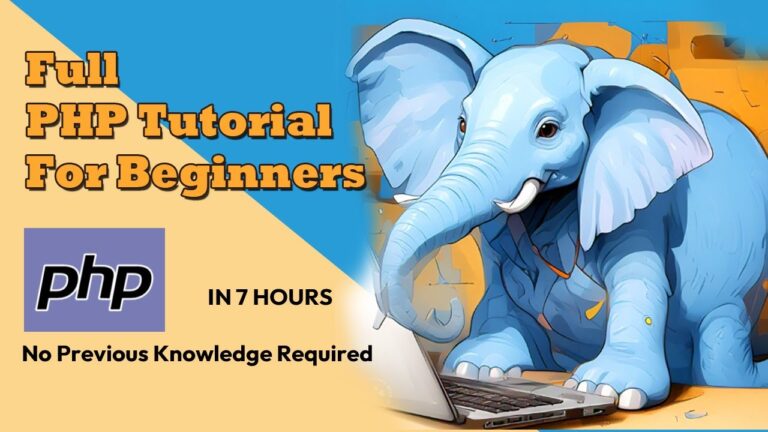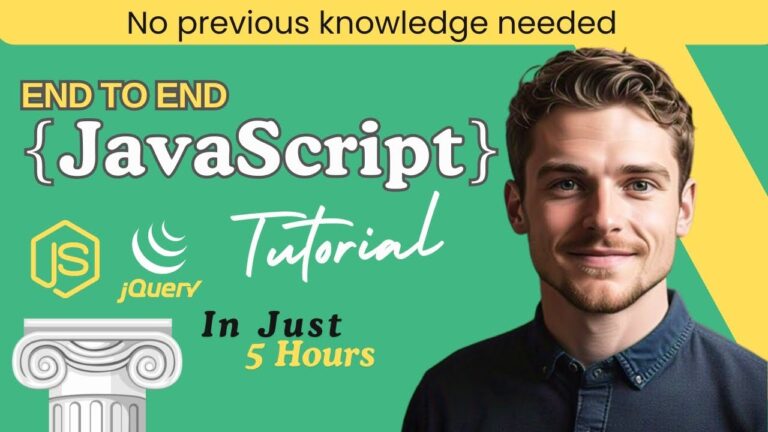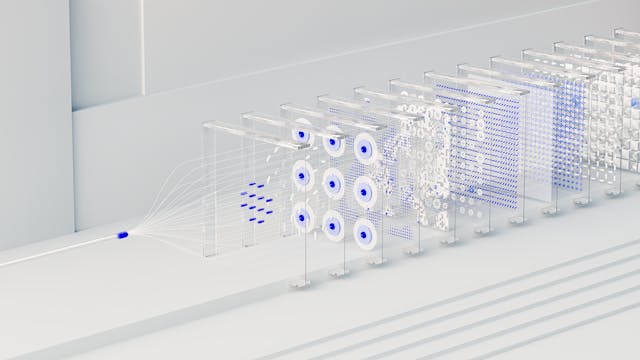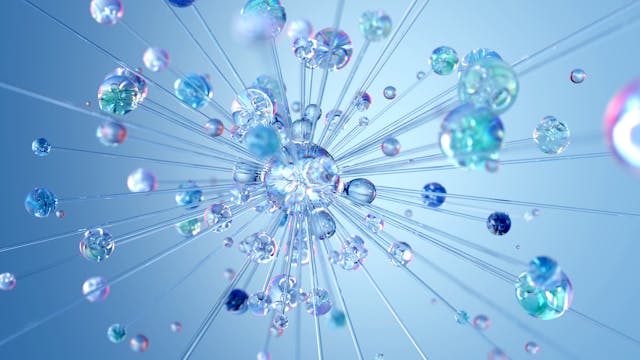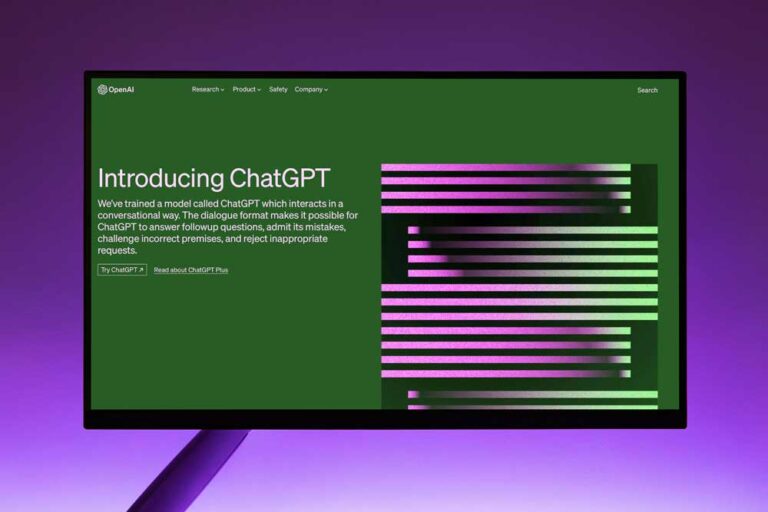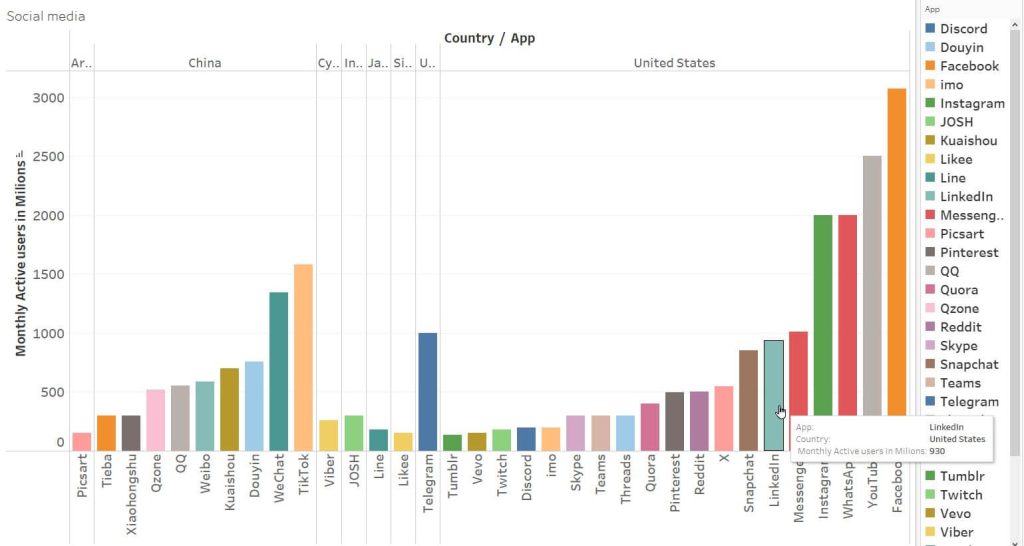
Social Media Marketing for Beginners: An Easy Guide
Social media marketing is a powerful tool for building brand awareness, driving engagement, and increasing sales through online communities. However, for beginners, the landscape can seem daunting. This guide will […]