- Defect Identification:
- Discover and document any defects or bugs in the software.
- Ensure that these defects are fixed before the software is released to users.
- Validation and Verification:
- Validate that the software meets the specified requirements and performs its intended functions.
- Verify that the software behaves correctly under different conditions.
- Quality Assurance:
- Ensure that the software is reliable, secure, and performs efficiently.
- Assess the overall quality of the software, including its usability, performance, and scalability.
- Risk Mitigation:
- Identify and mitigate potential risks associated with software deployment and usage.
- Reduce the likelihood of critical failures in production environments.
- Compliance:
- Ensure that the software complies with industry standards, regulations, and legal requirements.
- Avoid legal and financial penalties by adhering to compliance requirements.
Types of Software Testing
- Manual Testing:
- Testers manually execute test cases without using automation tools.
- Includes exploratory testing, where testers actively explore the software to identify defects.
- Automated Testing:
- Test cases are executed automatically using testing tools and scripts.
- Suitable for repetitive and regression tests.
- Functional Testing:
- Verifies that the software functions correctly according to specified requirements.
- Includes unit testing, integration testing, system testing, and acceptance testing.
- Non-Functional Testing:
- Evaluates non-functional aspects of the software, such as performance, security, usability, and reliability.
- Includes performance testing, load testing, security testing, and usability testing.
- Regression Testing:
- Ensures that recent code changes have not adversely affected existing functionality.
- Includes re-running previously executed tests to verify that the software still works as expected.
- Smoke Testing:
- Preliminary testing to check the basic functionality of the software after a new build or release.
- Ensures that the major features are working and the build is stable enough for further testing.
- Sanity Testing:
- A subset of regression testing focused on verifying specific functionalities after changes or fixes.
- Ensures that the changes or fixes have not introduced new issues.
- Alpha and Beta Testing:
- Alpha Testing: Conducted by internal teams to identify defects before releasing the software to external users.
- Beta Testing: Conducted by a limited group of external users to identify issues in a real-world environment.
Phases of Software Testing
- Requirement Analysis:
- Understand and analyze the requirements to identify what needs to be tested.
- Create a test plan based on the requirements.
- Test Planning:
- Develop a comprehensive test plan that outlines the testing strategy, objectives, scope, resources, and schedule.
- Identify the tools and techniques to be used.
- Test Design:
- Design detailed test cases, test scripts, and test data based on the test plan and requirements.
- Ensure coverage of all functional and non-functional aspects.
- Test Environment Setup:
- Prepare the test environment, including hardware, software, network configurations, and test data.
- Ensure that the environment closely mimics the production environment.
- Test Execution:
- Execute the test cases and scripts as per the test plan.
- Record the test results and identify defects or issues.
- Defect Reporting and Tracking:
- Document any defects or issues found during testing.
- Track the defects through their lifecycle, from identification to resolution.
- Test Closure:
- Evaluate the testing process and results to ensure that all objectives have been met.
- Prepare a test summary report and conduct a test closure meeting.
Importance of Software Testing
- Ensures Software Quality: Verifies that the software meets quality standards and performs reliably.
- Enhances User Satisfaction: Provides a positive user experience by identifying and fixing issues before release.
- Reduces Development Costs: Early detection of defects reduces the cost and effort required for fixes.
- Mitigates Risks: Identifies and mitigates risks associated with software deployment and usage.
- Ensures Compliance: Verifies that the software complies with industry standards, regulations, and legal requirements.
Software testing is a critical part of the software development lifecycle, ensuring that the software is of high quality, meets user expectations, and is free of defects.