Smoke testing, also known as “build verification testing” or “sanity testing,” is a preliminary testing phase that checks whether the critical functionalities of a software application are working correctly after a new build or release. The primary goal of smoke testing is to verify that the major features of the software are functioning as expected and that the build is stable enough to proceed with more detailed testing.
Key Characteristics of Smoke Testing:
- Basic and Shallow:
- Smoke tests cover the most critical and basic functionalities of the application.
- They are not exhaustive and do not delve into detailed testing scenarios.
- Quick and Efficient:
- Designed to be executed quickly to provide an immediate assessment of the build’s stability.
- Helps save time and resources by identifying major issues early.
- Initial Check:
- Performed at the beginning of the testing cycle, right after a new build is released.
- Ensures that the build is testable and that major functionalities are intact.
- Automated or Manual:
- Smoke tests can be automated to run automatically after each build, or they can be performed manually.
- Automation is preferred for consistency and efficiency.
- Pass/Fail Criteria:
- If the smoke tests pass, the build is considered stable enough for further detailed testing.
- If the smoke tests fail, the build is rejected, and the development team is notified to fix the issues before proceeding.
Purpose of Smoke Testing:
- Build Verification:
- Ensures that the build is stable and that critical functionalities are working as expected.
- Validates the integrity of the build before moving on to more extensive testing.
- Early Detection of Major Issues:
- Identifies major defects and issues early in the testing process, preventing wasted effort on a faulty build.
- Allows the development team to address critical issues promptly.
- Confidence Building:
- Provides confidence to the testing and development teams that the build is stable and ready for more rigorous testing.
- Reduces the risk of encountering major issues later in the testing cycle.
Typical Smoke Testing Scenarios:
- Login Functionality: Verify that users can log in and log out successfully.
- Navigation: Ensure that users can navigate to key sections of the application.
- Basic Operations: Check that basic operations (e.g., creating, reading, updating, deleting records) work correctly.
- Critical Features: Test critical features that are essential for the application’s core functionality.
- Error Handling: Ensure that the application handles errors gracefully and provides appropriate error messages.
Example of a Smoke Test Suite:
For an e-commerce application, a smoke test suite might include the following tests:
- Login and Logout: Verify that users can log in and log out successfully.
- Home Page Navigation: Ensure that the home page loads correctly and displays key elements.
- Product Search: Verify that the product search functionality works as expected.
- Add to Cart: Check that users can add items to the shopping cart.
- Checkout Process: Verify that the checkout process can be initiated.
Smoke testing is an essential step in the software development and testing process, ensuring that major issues are identified early and that the build is stable enough for further detailed testing.